If this image (below) has appeared on your screen, please switch your internet browser or delete cookies and try to login again. If you are still unable to login, please reach out to ithelp@bu.edu or 617-353-4357 for assistance. You will be asked to provide your BU Web Account username (your email).
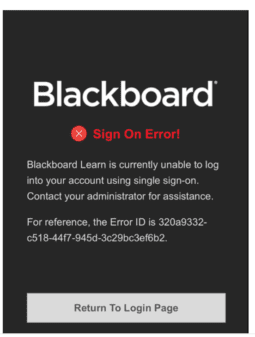
Back to Help